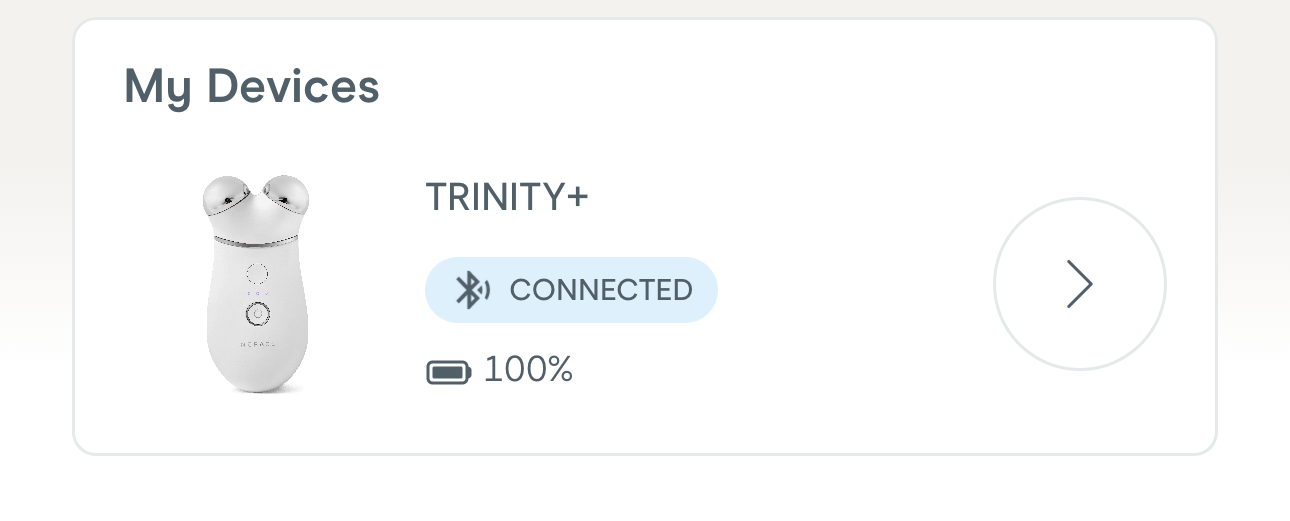How do I add Smart Attachments to my already paired Smart Device?Updated 4 days ago
You can do this by tapping on “My Devices.”
Choose "Add Attachments" from Attachments.
Select the Smart Attachment you want to add and Tap “Add”.
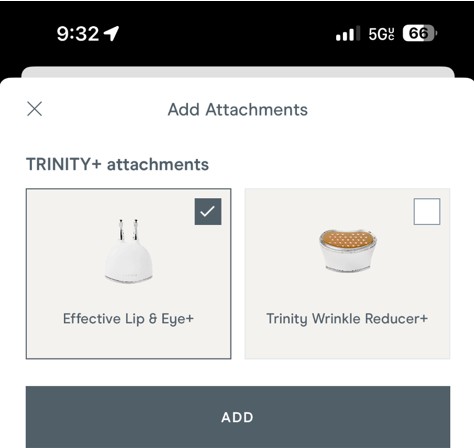
Once your Smart Attachment is successfully added, you will see this screen, tap “Get Started” to proceed. Your Smart Attachment has now been added to your NuFACE app. You're all set!