How do I register my NuFACE Device using the NuFACE App?Updated 25 days ago
1. From your NuFACE App, select "Settings"
2. Fill in the account information
3. Fill in Device info.
A. Serial Number - There are two ways to enter the serial number. You can manually add it or scan the barcode that is located on the outside of the NuFACE box.
B. Date Purchased
C. Location of purchase
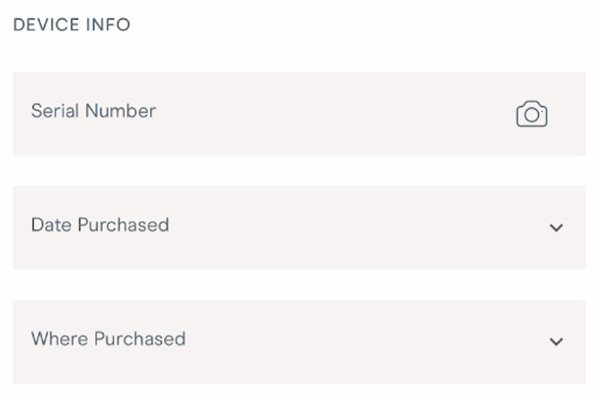 4. Select "Register Device"
4. Select "Register Device"